Survival Guide
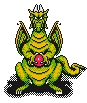
|
A 'console' is a video game system. Examples are a Super Nintendo, Nintendo, Genesis, Gameboy, etc. Whenever someone uses the word console, just think of it as 'Video Gaming System'. If we call a system such as a Nintendo a console, what exactly are the games called? Many people incorrectly call console games Consoles. That is a logical term, but is incorrect nevertheless. When copied from their cartridge, the games become 'images', or 'ROMs'. If you are on Internet Relay Chat, and ask for SNES Games, everyone will know that you mean SNES images, and not physical cartridges.
A ROM dumper (copier) will dump a ROM onto a computer diskette for later use. The ROM can then be copied onto a computer from a disk. When copied to a computer, the ROM is usually multiple files. How could you run the game? It is not an executable file, meaning that your computer cannot possibly run it. Basically, you have a big clump on your hard drive that your computer treats as a file. It seems that you need a program to interpret the file, and that is exactly what an emulator does! An emulator is a program that will give your ROMs meaning. An emulator can understand what all the garbage contained within the image is, but due to the incredible amount of different gaming systems, and the many different PC platforms (Linux, MS-DOS, Windows, etc.), there is a wide selection of emulators that you can choose from. I will explain the different emulators in a moment. What do I need to use an emulator? you may ask yourself. All you need is a computer! There is no hardware that you must buy to play SNES and other system games on your computer! Just get some copied images and an emulator and you are set! Emulators are very popular, and have a large cult following! Many times there are multiple versions of each emulator for different operating systems! This is possible because the original author of the emulator will make a new version of his/her emulator and send all of his 'Source Code' (What he typed to make the program), to his friend the Macintosh programmer. The Macintosh programmer will 'port' it (Reprogram it so it will work on a different system) from an MS-DOS program to a Macintosh program! In the same fashion, a Unix version is made, an OS/2 version is made, and so on! The installation for most emulators is simple. Basically, uncompress the emulator from the file you downloaded it from, (Instructions differ between system. IBM-PC Compatibles use a system of Zipping with PKUNZIP and PKZIP) and read any documentation. It is always good to unzip the emulator to a folder that does not contain any other files. For programs that unarchive files, check the files section of this page. Note -- The Japanese Emulators 'PasoFami' and 'SPW' described later in the page have strange error messages during the installation and require extra attention. After unzipping the file, run the INSTALL.EXE program and if it prompts with an error containing .TXT in it and alot of gibberish, just click 'OK'. After installation is finished, you may apply one of Damaged Cybernetics' translation patches that is provided on the same page as the emulator. Download the file 'Ucon' (Provided next to the patch) and unzip Ucon and the patch to the directory containing the emulator. Then type: UCON i (Emulator's EXE File Name).EXE (name of patch).IPS I am very sorry for the complexity of the Japanese emulators which we have no control over whatsoever. I (Typhoon Z) have created patches in the past to allow the Japanese Emulators to display in English and allow people to play the emulator. All other emulators featured on Archaic Ruins do not require any type of special treatments as these do. Copyright law protects ROMs from being public domain, so in essence, if you don't legally have a cartridge of the game in your posession, it is illegal to have an image in your posession. However, there is a lack of enforcement in this law, and it does seem ridiculous in the matter of Coleco and Sega Master System games. Coleco, MSX, and Virtual Gameboy games are spreading around and it doesn't seem that anyone protests this. Copying the simple little games doesn't even appear as piracy, however it technically is. It is for these reasons that Archaic Ruins cannot directly supply images. However, by linking to anonymous FTP sites, we have no control of the files held there, and in this way, can legally direct you to furthur sources of information. For a listing of anonymous FTP sites, check out our FTP Site list that is linked from the front page of Archaic Ruins. When you deal with emulators, there are always utilities that go along with them. Many people email me asking for these tools, so I'm glad to provide these here. First is aster. Aster is a unique program that allows Windows 95 users to launch many emulators from a convenient interface without much hassle. Second is Ucon. Ucon has the ability to join Super Nintendo and Genesis ROMs that are in a multiple file format. Ucon also has the ability to patch programs with .IPS files. Run Ucon to see a listing of commands that can be used with it, and remember, you MUST use lowercase letters for most commands as UCON is case sensitive. Last, proper unarchivers are very important! www.pkware.com is an excellent site for files to unzip .ZIP files. For other unarchivers, do a web search using Yahoo! or any other search engine. |
| Damaged Cybernetics is not connected or affiliated with any mentioned company in any way. The opinions of Damaged Cybernetics do not reflect the views of the various companies mentioned here. Companies and all products pertaining to that company are trademarks of that company. Please contact that company for trademark and copyright information. |
© 1996/1997 Damaged Cybernetics
